Ana Cecilia Santos, a user researcher working on redesigning the Ministry of Justice's Help with fees service, talks about how the team is capturing it's users online skills and access and mapping these across the Digital Inclusion scale.
In June 2015 we shared our process of redesigning the Help with fees paper form and our process for eliminating barriers from the service. Since October 2015 the team has been working hard on the next part of the service - how users could apply for Help with fees online. Because we had a good process in place we were able to reuse and build on the user research and needs we uncovered during the redesign of the paper form.
From this research we knew that there were specific demographics of users who were more vulnerable than others, and had circumstances limiting their access to a computer or internet - e.g. people being evicted from their homes, or a parent applying for immediate custody of their child because they believe they’re at risk of harm. Going to court is usually a stressful experience in itself, and we want to make applying for Help with fees - which is only a small part of the court procedure - as simple and painless as possible from the start.
We believe that understanding our users assisted digital needs is key to making a great and simple digital service. So that’s where we started.
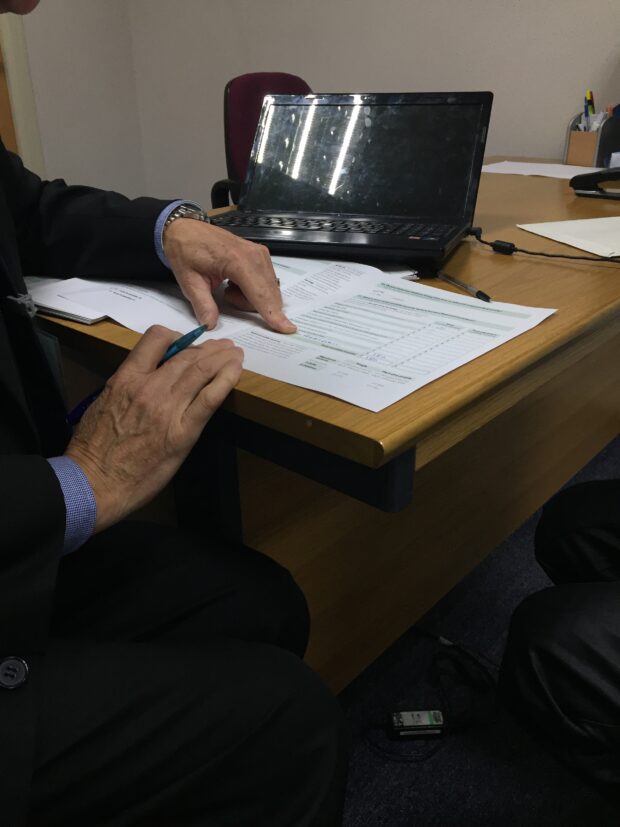

A Personal Support Unit (PSU) volunteer helping a user through the paper form
Start by surveying the assisted digital needs of all your users
Part of the face-to- face research interviews in Discovery included surveying our users digital skills, confidence and habits to build a good picture of who our users were, and capture their range of digital skills.
We created a survey using Google forms, around 14 questions, which included the following:
- “How comfortable are you using a computer and the internet?”
- “Do you have access to a computer or internet enabled device?”
- “Where do you most often access the internet?”
- “How often do you use the internet?”
- “Do you have access to email?”
- “If you need help with completing a court form, how would you prefer to receive that help?”
We conducted the survey at the following locations:
- in court waiting areas, during guerrilla or pop-up research;
- with users accessing support at three Personal Support Units (PSU) - a charity located inside some courts;
- during usability testing with users recruited through a recruitment agency.
Our findings
- Users surveyed at the PSU charity were less confident online, including two people who were not online and had no access to the internet or an internet enabled device.
- Users surveyed in court waiting areas or counters were found to be mid-way on the scale - most of them had basic digital skills, and access to the internet, mainly through a tablet and smartphone.
- Users recruited through our recruitment agency for usability testing were mostly confident or experts online, and had more access to technology and the internet, including access to more than one device: desktop tablet and smartphones being the most common.
- With regards to preferred methods of support, users surveyed in courts and through our agency preferred receiving support over the phone, contrasting with users at PSU who strongly preferred face to face support for our service.
Analysing and illustrating our results
At the end of Discovery we had 38 responses in total to our survey. We thought it would be useful to map these against the DI (digital inclusion) scale so we could easily visualise and understand the range of our users skills. To do this we mainly used the responses from questions 1 and 2 above to understand users skills and access, plotted these on the scale, and colour coded where the user was surveyed - at a charity (blue) or face to face interviews in courts or at usability tests (yellow)
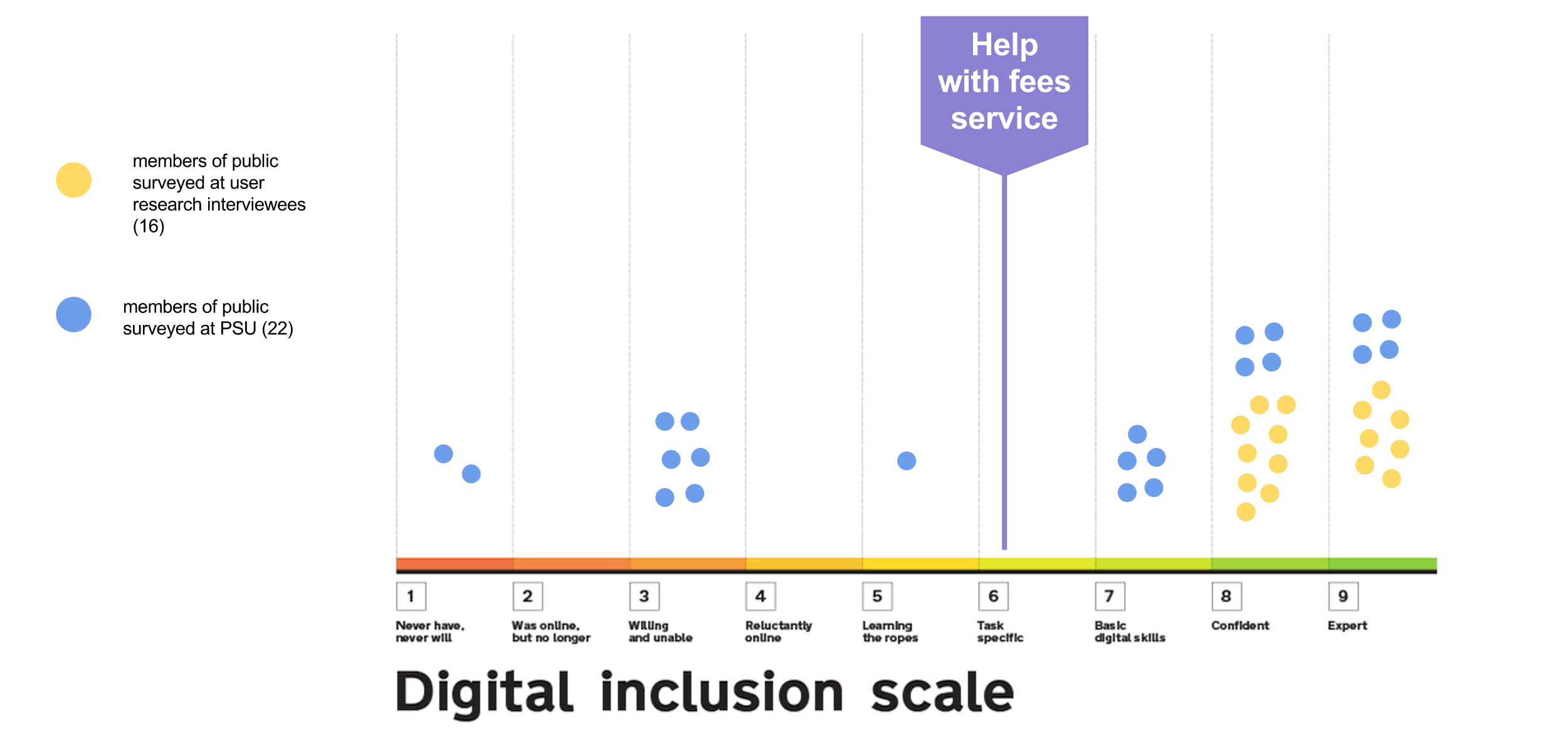
From our research it was clear that users involved in urgent court cases - such as evictions or domestic violence - tend to access the Help with fees service in person at the court. They have pressing needs: users are extremely emotional and stressed about their court case, and need help understanding what they need to do, including help paying the fee they can’t afford. They feel most comfortable getting this help face to face and talking the problem through.
If you need help it should be offered at the point of the application (...) you don't want to be put back
User quote: Member of public applying for custody of his child, explaining his choice of support for Help with fees.
I prefer face to face support because you can go over the form physically whereas over the phone you can't visually picture it, plus I'd have the potential to ask more questions.
User quote: User surveyed during usability testing of the prototype.
Based on these results we have decided to trial two assisted digital support routes during our private Beta: a phone line service, and face to face support. Telephone support will be provided by our contact centre, and face to face support will be provided by PSU charity volunteers at three trial sites (Birmingham, Bristol and Stoke-on-Trent).

We are providing each office with a tablet PC so users can try completing the form online there and then.
If they feel they don’t have the skills or confidence to do so, the volunteer will be able to help while the user watches, encouraging them to try it themselves. We are also exploring the option for court staff to provide the assisted digital support.
What's next
We plan to run the survey through a divorce centre phone line, as we know divorce is one of the most popular applications associated to Help with fees, followed by eviction cases. We will continue to survey users during future research interviews, and we’ll map the results on the scale. Lastly, we’ll be monitoring and assessing the performance of our assisted digital support routes as part of the trial.
This is only the start of our journey and we’d love to hear how other teams across government are using the digital inclusion scale to help them develop their assisted digital support.
Follow Ana on Twitter and don’t forget to sign up for email alerts